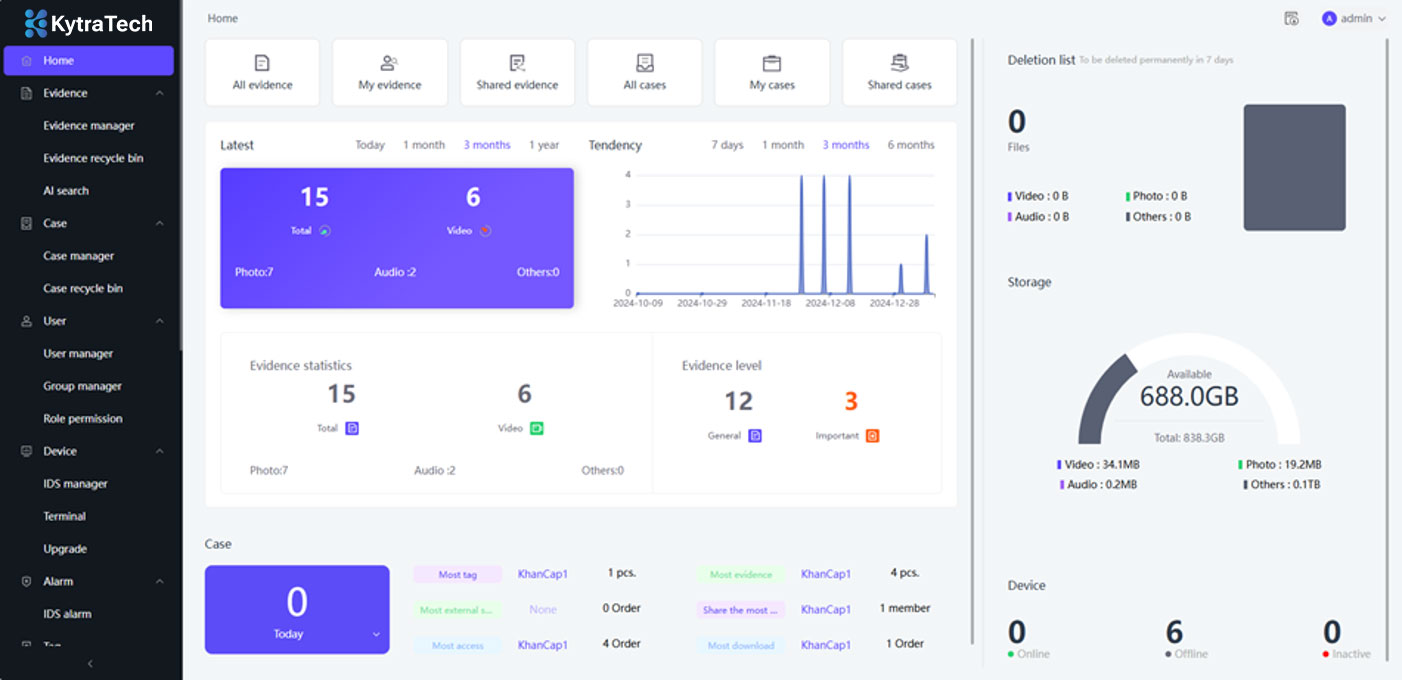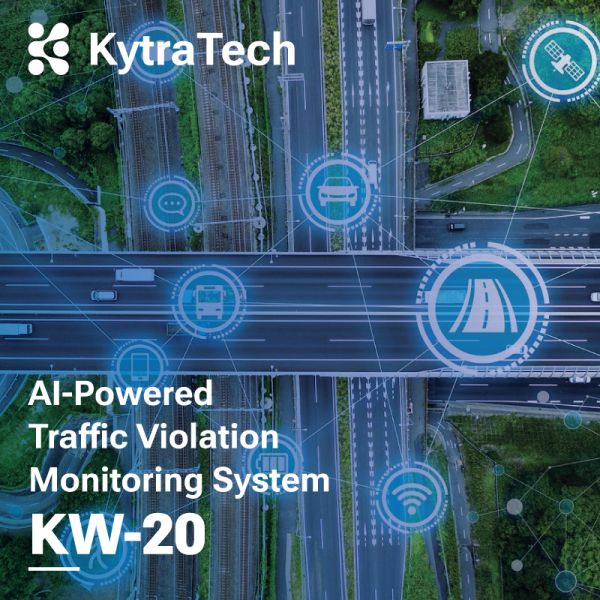Description
Unified Communication System
- Allows multi-user access management (role-based access control to ensure security for software and devices), allowing centralized control of up to 5000 cameras simultaneously.
- Allows Push-to-Talk (PTT) calls directly to the camera via 4G/5G.
- Enables proactive video stream pulling from the camera via 4G/5G to the control desk without requiring consent from the camera wearer (or configurable to require approval upon request).
- Supports connection and calls to digital radio systems (TETRA/DMR Tier 3/P25).
- Allows remote activating recording and remote adjusting device settings
- Provides flexible group creation based on patrol areas or operational units.
- Allows call monitoring from cameras or talk groups (incoming calls from cameras/groups are displayed on the control desk).
- Displays camera information (GPS, direction and speed, time,…) on the map interface.
- Compatible with popular digital map services, including OpenStreetMap (OSM), Bing Map, and Google Map.
- Visually coordinates resources on the map when incidents or events occur.
- Permits drawing patrol zones or routes; if the camera wearer leaves the designated zone/route, an alert is triggered via sound (beeping), visual warning (camera icon turns red with related alerts), and simultaneous audio and message alerts on the violating camera device.
- Enables viewing of reports for all calls, messages, alerts, and device statuses directly from the control desk.
- Allows exporting reports in multiple formats, including PDF, Excel, and CSV.
Evidence Management
- Allows management and statistics of all data (images, audio, video) uploaded from cameras, with retention periods ranging from 1 month up to 1 year, depending on storage capacity for each data type.
- Displays detailed information about evidence and event data: serial number and name of the recording camera, event date and time, duration (for video/audio).
- Supports importing and downloading events.
- Enables assignment of personnel for event processing and approval.
- Allows grouping of evidence and sharing event evidence among management groups.
- Displays and manages events on the map interface, including location, event name, event format (image/audio/video), recorder’s name, recording device name, event date/time, and event duration.
- Supports user creation and permission assignment based on requirements
- Allows remote password reset of devices installing Docking Software via EMS (in case officers forget passwords)
- Enables cropping, muting, or pixelation of subjects (to obscure sensitive information) directly from original evidence videos.
- Allows searching for videos with the time period and location of the video evidence of the case being processed
- Manages system access control.
- Supports statistical reporting and data extraction with customizable options tailored to each unit’s needs.
Docking Management
- Automatically retrieves data from cameras when docked after a shift and directly sends the data to the EMS at the central system.
- Implements security measures to protect evidence and events: no operations or access to any information on the computer running the software are allowed – including closing the application – without administrator credentials.
- Displays information of the camera docked in the charger, including ID, name, serial number, status, available storage percentage, and battery percentage.
- Shows detailed event information (images, audio, video) stored on the device, including camera name and ID, recording date and time, the most recent time the officer docked the device, as well as the number and size of files stored by that officer.
- Provides an overview of the total data storage on the workstation running the software (images, audio, video) and the remaining storage capacity.
- Manages logs of Docking Software.
- Allows scheduling of data uploads to the central system.
- Supports options to retain or delete all data after upload to free up storage space on the workstation.